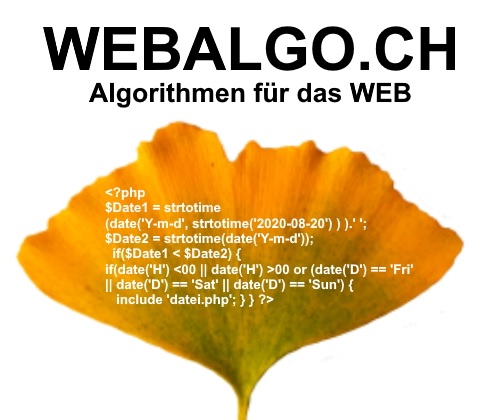CSS extern einbinden
So funktioniert's
Lerne mehr
Lerne noch mehr

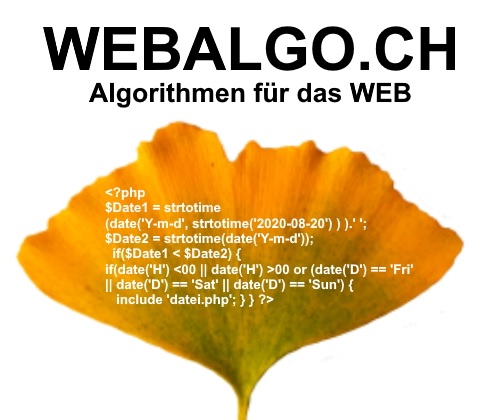

Inhalt der Datei css.css:

body {background-color: white;}
h1 {font-family: arial; color: black; font-size: 18px;}
h2 {font-family: arial; color: gray; font-size: 17px;}
h3 {font-family: arial; color: gray; font-size: 16px;}
p.class1 {font-family: arial; color: black; font-size: 15px;}
a:link { text-decoration: none; text-underline: none; color: #610B38; }
a:visited { text-decoration: none; text-underline: none; color: #610B38; }
a:active { text-decoration: none; text-underline: none; color: #610B38; }
a:hover { text-decoration: none; text-underline: none; color: #610B38; }

<html>
<head>
<link rel="stylesheet" href="css.css">
</head>
<body>
<h1>CSS extern einbinden</h1>
<p class="class1">So funktioniert's</p>
<h2>Lerne mehr</h2>
<div align="justify"><p class="class1">Sei motiviert!</p></div>
<h3>Lerne noch mehr</h3>
<br><img src="webalgo.png" width="5" height="20"><br>
<a href="https://webalgo.ch/"><img src="../../ginkoblatt-webalgo.jpg" width="300"></a>
<br><img src="webalgo.png" width="5" height="50"><p class="class1">Inhalt der Datei css.css:<br><br>
<br><img src="webalgo.png" width="5" height="50"><br>
<?php
$source = show_source("css.css", true);
print $source;
?>
<br><img src="webalgo.png" width="5" height="20"><br>
<?php
$source = show_source("index.php", true);
print $source;
?>
</body>
</html>